- Sign in to your Blogger account.
- Click on Layout for the blog you wish to change.
- Click on Pick New Template.
- Select a Minima or Minima Lefty Template.
- Click Save Template.
- Return to Layout, and click on Add a Gadget.
- Find the HTML/JavaScript, and click on the (+) sign.
- Under Content, copy and paste the following HTML code.
- Click Save, and enjoy!
Summer Dress (2 Column)
Summer Dress (3 column)
Cookie Nut (2 Coulmn)
Cookie Nut (3 column)
Piecemaker (2 Column ONLY)
Debbie (2 Column ONLY)
Sassy Dots (2 Column ONLY)
Rustic Dots (2 Column)
Rustic Dots (3 column)
Flower Love (2 Column)
Flower Love (3 column)
Salt Lake Vintage (2 Column)
Salt Lake Vintage (3 column)
Rosy Dots (2 Column)
Rosy Dots (3 column)
Kylene (2 Column ONLY)
We'll Bring the World His Truth (2 Column ONLY)
Temple In Bloom (2 Column)
Temple In Bloom (3 column)
Family (3 column ONLY)
Pleasant (3 column ONLY)
Live, Laugh, Love (3 column ONLY)


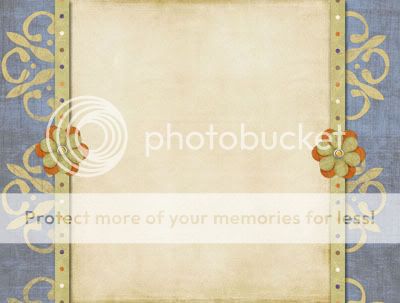

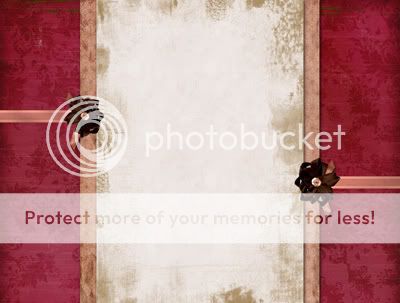

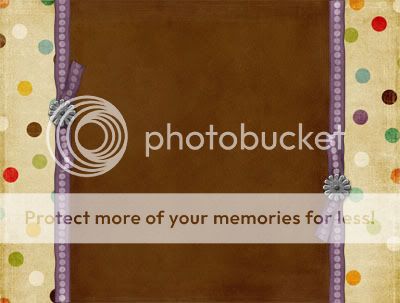
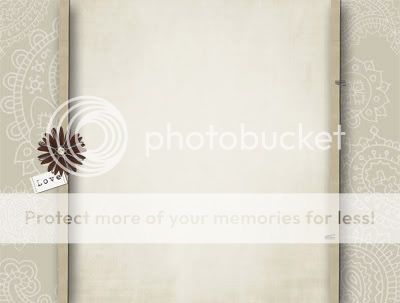





















No comments:
Post a Comment